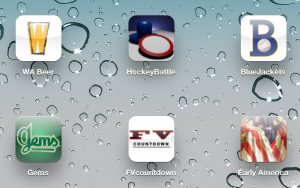
Detailed specifications will ensure you get the
mobile app you envision.
(SeeClear Tech Mobile App Icons)
We were recently asked somewhat of a peculiar question. A professional acquaintance was told that, with “the right specs,” it is possible to obtain a quick quote from an overseas developer for a mobile app. Considering that mobile apps vary in nature almost as much as snowflakes, we suspected the implication was that using an overseas programmer to develop your mobile app is a viable option if you can provide the developer with very specific answers to the many questions about your desired app’s specifications.
While it’s true that there are many developers around the world capable of writing code to build mobile apps, it’s important to vet them sufficiently when choosing one to make yours. Regardless of the contractor you choose, it’s always advisable to document your requirements for the developer in a statement of work, which is basically a requirements document.
The more straightforward the idea for the app is, the easier it should be for you to define the scope of the work. It’s important to understand that, no matter how basic something in the app might seem, you should be sure to specify it in writing. You will get back only what you specifically spell out in the requirements.
Below is a non-exhaustive list of some questions that may need to be answered when determining your mobile app specifications:
SUMMARY
A written description that generally summarizes the app will help provide context. It should answer basic questions, such as:
What is the objective and overall purpose of the app? Without getting into features, this will be useful for the developer and it will establish the scope of the project. Setting these parameters will help limit the development time needed and, therefore, contain your development costs. It will also help you determine if the app can achieve your vision and whether or not it will give your target audience the user experience you’re hoping to provide.
Operating System? For which platforms (operating systems) do you want your mobile app developed? (iOS, Android, Blackberry, Windows Phone 8, Symbian). Essentially, a separate app must be developed for each platform you want your app to be available in.
Devices? What types of devices do you want the app to support? (i.e., smart phones only, tablets, both?)
Free or Paid? Will the app be free for users to download or will it have a cost? Is the objective of the app to make money on the sale of the app itself?
Ad-Supported? Will the app be ad-supported? If so, what ad network will be used to serve the ads? (iAds, AdMob, etc.)
SCOPE
The scope outlines the mobile app features. The features set will define or limit the scope of the project, which will enable you to obtain price quotes from programmers. Resist the urge to add features and functionality along the way in order to hold the project to your timelines and avoid increasing your expenses beyond your original estimate.
A few examples of features and functionality that can have a significant impact on costs include:
Social Feeds: Are there social networking feeds associated with the product/service that you want integrated into the app? For example, do you have a Facebook page or Twitter account for the business or organization for which the app is being developed?
Geo-Location: Do you want to include mapping features in your app? Will the app want to utilize users’ locations for any reason (such as checking-in using social media apps, getting directions, searching for products nearby, as examples?)
Push Notifications: Do you want the ability to send push notifications to app users with information about upcoming events, special promotions, etc.? This can potentially be a powerful communication tool for the right type of app.
Calendar Integration: Do you want the app to utilize the calendar of the mobile device to allow users to set reminders, schedule activities, etc.?
External Interfaces: Will your app be able to send email messages or communicate with the Web, other users of your app, or other different apps?
CONTENT
Every bit of content (written text, pictures, images) to be contained in the app must be provided to the programmer. Does the content already exist? If so, is it available in a digital format like a plain text file; is it on a website, etc? How is it structured?
Will the content be static or dynamic? As an example, if the app will include written content, it will probably need to be provided to the developer up front (in a final draft form) during the development process for inclusion in the build. In that scenario, once the app is “live” and available for public download, content can only be changed with an update or revision to the app itself (a new release in the respective store). However, the app can be designed in such a way that a server is feeding content to the app, in which case it’s possible for content to be updated from the server side. Taken a step further, the app could be designed where content is fed via a content management system (CMS) allowing the content to be changed or updated dynamically by anyone who is given access to a web-based user interface. The latter two options would require progressively more development time to program in that functionality, which would increase costs significantly.
Other Text: You should also expect to account for every written detail associated with your app from the description that appears below the home screen icon, to the name of the app as it appears in the store, to the product description listing for the store, to determining what key words to use in order for your app to be easily discovered in the store. You’ll also need to decide the names given to each tab or icon within the app.
PICTURES, GRAPHICS, BANNERS, AND AUDIO FILES
Similar to text content, all of the images, including logos, icons, pictures, and graphics must be provided to the developer. Changes to any images, headers, footers, or pictures will be restricted similar to that of written content. Decisions need to be made about whether to use stock images for tabs and icons within the app versus themed graphics that are customized for the app. The same image may be required in as many as a dozen sizes each in order to accommodate all of the various devices, orientations, and operating systems. We’ve found that obtaining the necessary graphics, in the correct sizes, in usable formats, with the required image quality, is one of the most labor-intensive aspects of mobile app development and it is often an area where clients need the most assistance. In other words, we usually end up doing it for them, but it drives up the development time and the associated costs.
Audio Files: All sounds used in the app will need to be developed, assembled, and provided to the app developer. While audio files aren’t typically as numerous as graphic files, some apps include a lot of sound effects which would require more work.
WORKFLOW DOCUMENT
Mockups of the app, which show the flow from screen to screen, are necessary in order for the programmers to know how to code the app. This will act as a guide for the developers for assembling the final product. It needs to be extremely thorough and easy to read. It should map out the path and experience of the user, including each action (tap, swipe, or long-press of the app).
Without changing the scope of the project or features of the app, this workflow document may necessarily change, by tweaking it throughout the process in order to get the desired outcome.
SELECTING A DEVELOPER
As you can see, a lot of information must be communicated to the programmers. Because communication is vital, if you opt to utilize the service of an overseas developer, the importance of clearly documenting and communicating the specifications for your mobile app is magnified. In any case, a good developer should be on a fact-finding mission from the outset. Answers to all questions should be provided up front before any coding takes place. Without that, you should be concerned that the developer is going off half-cocked.
Other considerations to be aware of when selecting a developer include:
Ownership: What are you paying for? Do you own the source code?
Warranty: Does your developer warranty their work? What if bugs appear in the software?
Updates: Will they issue any updates in order for your app to be compatible with updates to the operating system. Are those updates included in the original purchase price?
Store Submittal: Who will submit your completed app to the respective store? Confirm that your developer will be handling that task.
Previous Experience: Does your prospective developer have significant software development experience? What about mobile app development, specifically?
Point of Contact: Ensure you know who your primary contact will be and that you are able to effectively communicate with them.
More than a Coder? Determine if you want a developer with the ability to assist you with the vision of your app. Do you want professional expert opinions or suggestions that add value to your app and organization? That’s the difference between a coder and a developer.
References: Ask your prospective developer for references and get permission to contact them. Make sure you follow through with that, too, and ask past clients about their experience of working with the developer.
Like any relationship, it’s a two way street. No matter who you choose to build your mobile app, be sure to get to know them before you commit to a more serious relationship. Also, the more work you’re willing to put into it upfront, such as communicating your desired specifications and features very clearly, the better your end product is likely to be.
Oh, and like a prenuptial agreement, put it in writing!
Speak Your Mind